Download
NSCC Browser v1.0 – a secure web browser designed specifically for students to take their North Shore online assessments in a safe and distraction-free environment.
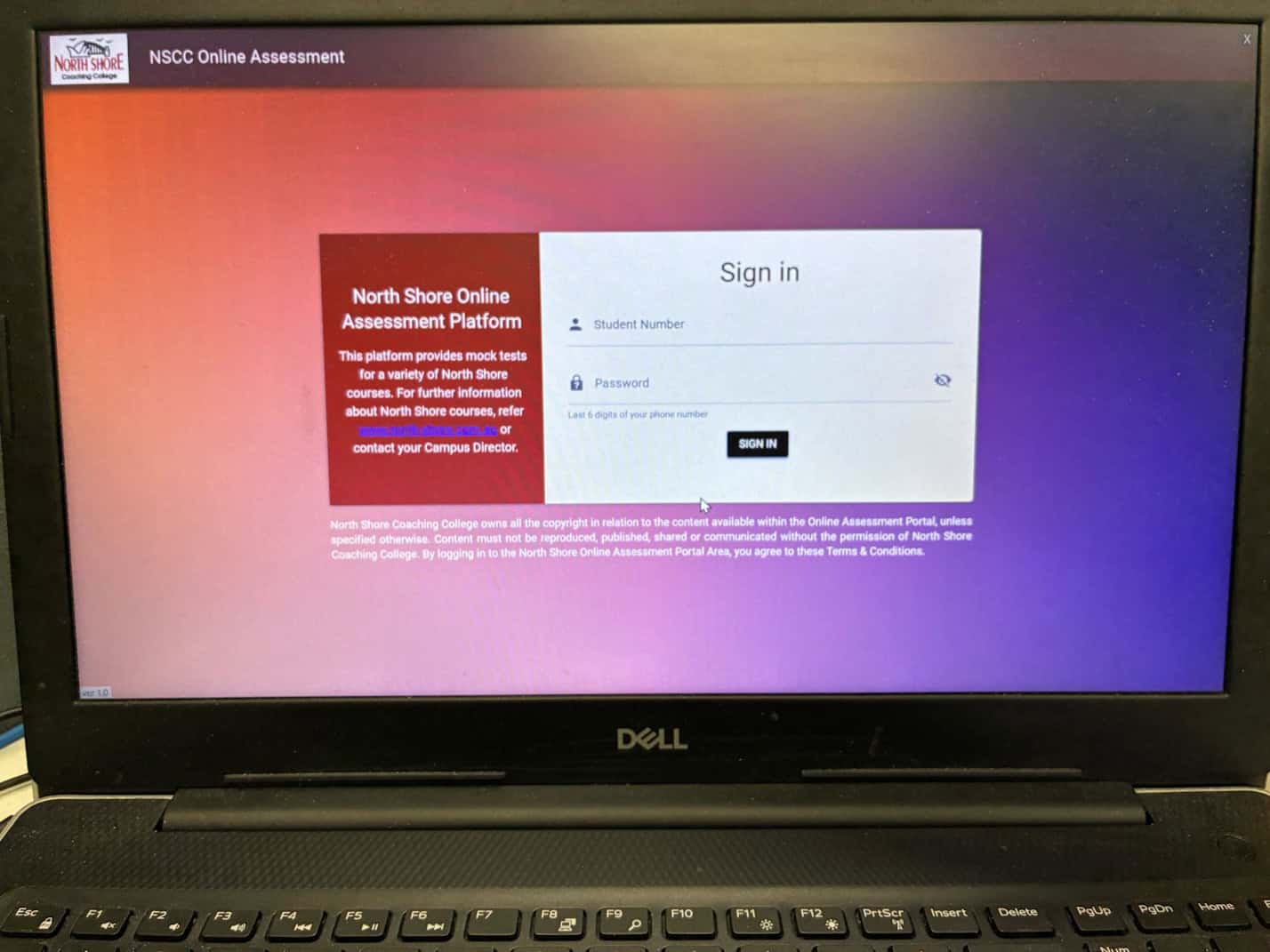
![]() For Windows 10/11: Click here to download.
For Windows 10/11: Click here to download.
How to run?
Extract the .exe file to desktop from downloaded zip file. Run the .exe file. If there is blue screen warning, allows the app to “Run anyway”.
Terms & Conditions
By downloading and using the North Shore LockDown Browser:
By downloading and using the North Shore LockDown Browser:
- You acknowledge that the browser is used solely for secure exam access.
- The software does not collect or store any personal data.
- The browser may temporarily block other applications or shortcuts to ensure test security.
- You agree not to modify, copy, or distribute the software.
- North Shore will provide support for issues related to the assessment environment, but we are not liable for any unrelated technical problems caused by the user’s device configuration.

